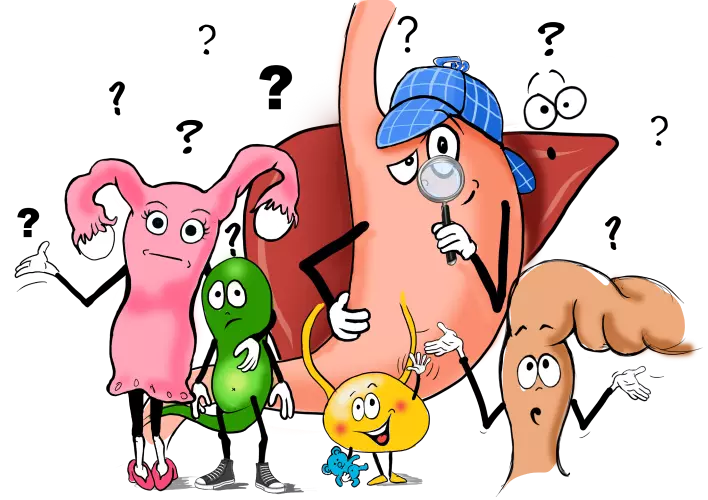
Frequently Asked Questions
I. General information
What is WebSurg?
WebSurg is the largest online minimally invasive library. The website features educational videos in 16 specialties and technologies. It offers surgical videos, expert feedback and webinars. It also allows members to share knowledge with surgeons. The website is free of charge, with unlimited access anywhere in the world. Educational content is published regularly.
What is the link between IRCAD and WebSurg?
WebSurg is the virtual university of the IRCAD training center in minimally invasive surgery, which offers on-site and online courses.
What can I find on the website?
You can find content for various surgical specialties and with lectures and videos demonstrating surgical procedures, which will help you fulfill your learning needs. You can also contribute to WebSurg, and share knowledge and skills with members from the world over.
Who is WebSurg aimed at?
WebSurg is aimed at healthcare professionals (HCPs) and medical students, as WebSurg's content requires solid medical knowledge. WebSurg welcomes not only students, doctors, surgeons, anesthesiologists, nurses, medtech companies, but also anyone with a strong interest in minimally invasive surgery.
II. Browsing
Do I need to have an account to access the content?
You can browse WebSurg's pages without an account. However, you will need to create an account to have full access to all the videos and educational content of WebSurg, including basecamps and e-learning modules offering CME credits. With your account, you can stay up-to-date with the latest video publications, in your favorite specialties.
How can I find videos?
You can find recommended videos in your My Content page. If you’re looking for something specific, go to Search in the left-side menu and filter your search by using the filter tool. To discover WebSurg’s content, browse our homepage.
Do I have to fill in my fields of interest?
In order to recommend you content, we need to know at least one of your fields of interest. You can select more than one, change them, or delete them at any moment, here.
How frequently is the content updated?
WebSurg is updated regularly. There is a monthly publication, some surgical fields are updated more frequently than others. You can also contribute to WebSurg in your specialty, you can view the advantages and conditions here: websurg.com/contributions.
How is the content checked and validated?
WebSurg’s content has a valuable scientific interest. The committee meets regularly to decide on monthly publications, to provide a highly educational resource to our members, in full compliance with international surgical guidelines and consensus recommendations.
WebSurg has CME credit activities, how can I give these activities a try?
CME credits are aimed at professionals specialized in activities proposed on WebSurg. Get familiar with the topics, study the videos online, take the quizzes, in order to earn CME credits free of charge. For more information, go to the page Free CME credits.
III. My Profile
Can I change my subscriptions?
You can change your subscriptions at any moment in your profile settings.
Can I change the information on my account?
Yes, you can. You can access your personal information in your account at any moment using a computer or a mobile device. Edit, change, or delete your information at any moment.
Can I access content that does not correspond to my fields of interest?
Yes, WebSurg’s content can be browsed freely. You can access it from the main menu.
I have submitted a contribution, where can I see it?
The videos that you have submitted are shown in the page My content under “Your contributions”. You can follow the different stages of validation of your contribution. You can also access it from the user menu in the My contributions section. Don’t hesitate to contact us if you have any further questions.
I want to change my newsletter preferences, how can I do that?
Who can see my personal information?
Personal data is protected via the General Data Protection Regulation (GDPR). WebSurg members can view the information that you have chosen to share (i.e., username, name, professional title/status). You can change your settings at any moment.
I’ve forgotten my password. What can I do?
You can retrieve your password by clicking on Forgot password on the login page and you will receive an email to reset your password. Check your spam folder in case you do not receive this email.
I’m not receiving WebSurg emails, or they are sent directly to my spam folder, what can I do to receive them in my inbox?
Add the WebSurg newsletter email address (newsletter@websurg.com) to your contacts to receive the emails in your inbox.
IV. Technical assistance
Why can’t I load a page?
Try to empty the cache of your web browser and to reload the page. If it doesn’t work, try to connect using another web browser. Our website is compatible with most browsers (e.g. Google Chrome, Mozilla Firefox, Edge, Safari). Please check your Internet connection, as it might be a bit slow.
I cannot watch a video properly, what should I do?
If your video does not load, please check your Internet connection. Try to decrease the resolution of the video by using the wheel at the bottom of the video in order to view it. This will allow the video to play smoothly and will reduce loading time.
None of the videos are working, what should I do?
All the videos on www.websurg.com are published through the Vimeo platform. If you are experiencing problems with video viewing, click here to access the VIMEO help center page. It can be a problem of video playback or restrictions according to your current location.
